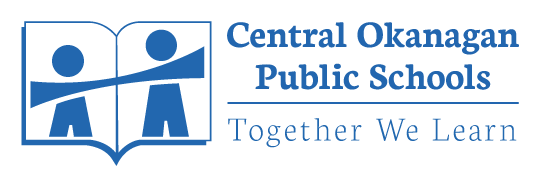|
Getting Started with SchoolMessenger |
Reporting Absences with SchoolMessenger |
|---|---|
How to Sign Up and Use SchoolMessenger |
*Note - you can enter absences in SchoolMessenger in 3 ways:
(2) Enter an Absence Using the Online Parent Portal
(3) Enter an Absence by Calling the School
|
|
Introductory Overview Video on SchoolMessenger
|
|